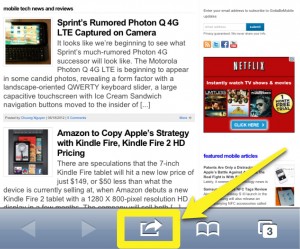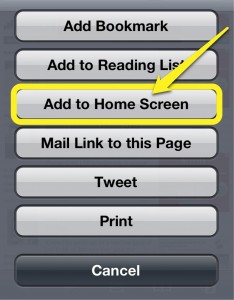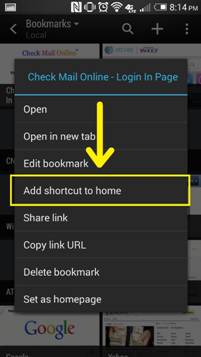If your mailbox store already has this new service, and you need help in setting up your log in information, please contact your mailbox store manager. Thank you.
You need to contact your mailbox store manager to change your username (login email). You may change other information by login at http://www.checkmailonline.com/Login.asp, then on the top right corner of the page, click Edit Registartion,

the following form displays. You will get email notification for mail deliveries by checking the Email Notify checkbox. Please use your email address as your username in order to receive email notification.
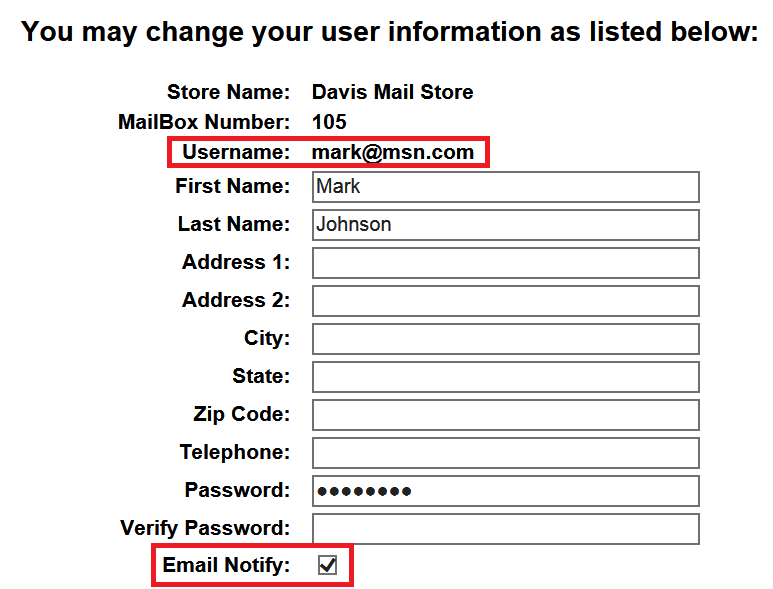
You can either click CheckMailOnline.apk to download and install it, or you can install it from Google Play as follows:
- Search for “checkmailonline” (one word) in the google play store, http://play.google.com/store
- Install the Check Mail Online app for mailbox user. The MailRoom app is for the store manager.
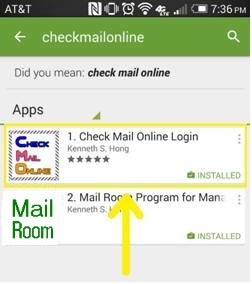
- Look for the Check Mail Online icon on your device.
- Open the Check Mail Online app and input your assigned username and password.
- For future convenience, check the Remember Me box and the username and password will auto-fill next time you log in.
- Once you have logged in, mail delivery notification will be listed by date, time along with the comment.
- If you want to delete any row of the delivery information, click the checkbox of that row, then scroll down the page and click the button Delete Selected Delivery. The Back button brings you back to the login page. You can call your mailbox store by clicking its phone number on the page. Or you can send email by clicking its email address on the page.
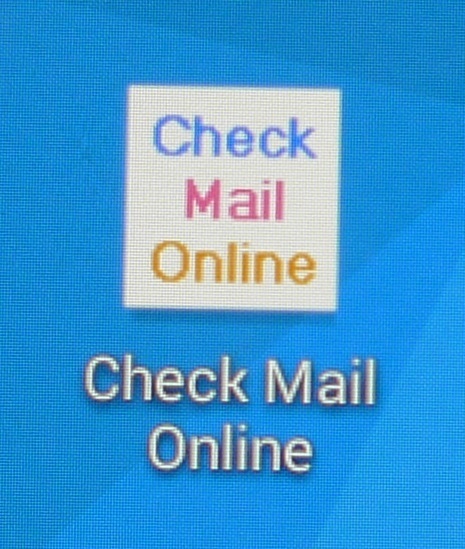
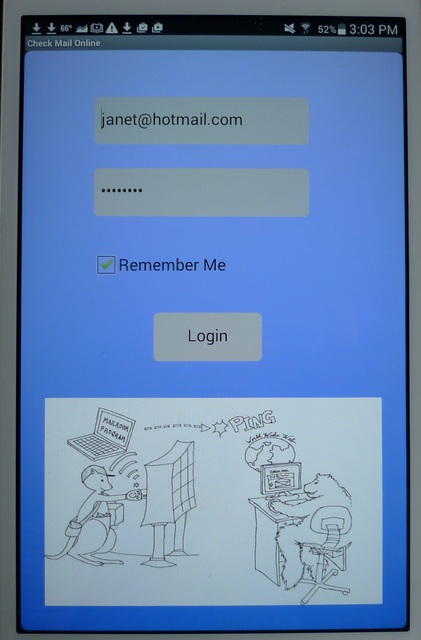

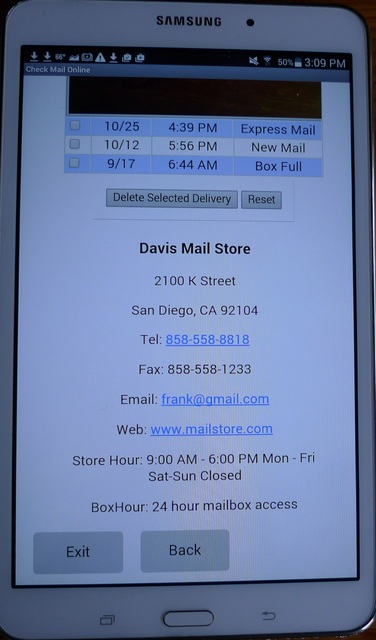
- Open up a browser and go to www.checkmailonline.com/mobi
- Click the menu button generally located on the upper right of the browser and indicated with three vertical dots.
- Select Add to homescreen option and skip to step 7; however, if that is not an option, select bookmarks.
- Click the + or add button.
- You may change the name/label of the bookmark to your preference and enter done
- Press and hold the Check Mail Online bookmark that you have just created and select, Add shortcut to home.
- Return to your home screen and select the created Check Mail Online shortcut to access the log in page of the website.
 " "
" " 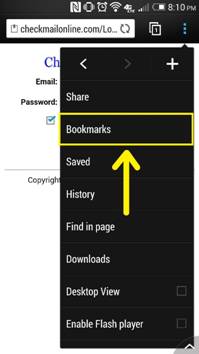
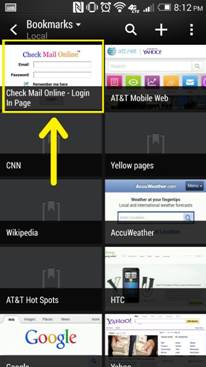
You may always feel free to visit the website manually by going to www.checkmailonline.com/mobi.
iOS - Only option currently is to create a shortcut to access Check Mail Online. We are aslo working on an iOS version of the app.
- Open safari and go to www.checkmailonline.com/mobi
- Press the Share button at the bottom of the screen.
- Select Add to Home Screen.
- You may change the name of the shortcut and then selecting Add in the top right corner.
- Return to your home screen and select the created Check Mail Online shortcut to access the log in page of the website.